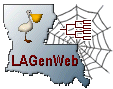|
The USGenWeb Project Louisiana Archives Louisiana File Manager Guidelines This page was last updated on Wednesday, 01-Mar-2023 04:26:44 EST
|
 |
|---|---|---|
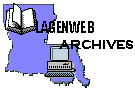 |
| Guidelines MENU | |
|---|---|
| USGenWeb Project Guidelines | Louisiana Archives Guidelines |
| HTML Web Pages | Uploading Your Files |
| Helpful Tips & Other Links | |
| File names highlighted in RED are "text" files. | |
| USGenWeb Special Projects Archives Guidelines | |
|---|---|
| USGenWeb Archives Project Guidelines (Page 1) |
Information on the USGenWeb Archive requirements; links to submit files by web form, types of files, naming directories, handling living persons information, gedcoms, copyrighted material and image files. |
| Guidelines (Page 2) State File Managers/Archivists |
Good information on accessing the archives, uploading files and naming directories again. |
| Tips for Converting files into TEXT files | This information may not be exact, depending on your version of software, but still may apply to some of you. If, not, please feel free to ask me, other file managers or the originator of the information for help. |
| USGenweb Archives File Preparation | How to for submitters in submitting files, examples of formating files and types of files we need for the archives. |
| USGenWeb Archive Guidelines | Important information about required links for Parish pages. PLEASE READ! |
| The USGenweb Project By-Laws | Please read these by-laws to better understand the organization, the USGenweb guidelines and your responsibilities and duties within the organization. |
| Louisiana Archives Guidelines | |
|---|---|
| Archive File Manager Job Description | A guide to a File Manager's activities. |
| Regional File Manager Guidelines | Important guidelines for Regional File Managers who oversee several Parish web sites. PLEASE READ! |
| File Manager Guidelines for State Files | Important guidelines for Parish File Managers. PLEASE READ! |
| ARCHIVE LINKS | Important information about required links for Parish pages. PLEASE READ! |
| LOGOs | REQUIRED LOGOS for your web pages. PLEASE READ! All of your web pages must contain specific logos for USGenWeb Archives Project and Louisiana Archives. |
| Contributors Parish Web Page | A discussion on building your own "Contributors Web Page" so that you can record contributor's email addresses. This will allow you to use the page URL in place of the email address on the data page where their file link is located. |
| Newspaper or Other Permissions | When you receive permission from a Newspaper, person, business, web site, etc., follow these directions for saving the permission in the files. |
| Copyright Example for Archive files | Use this example when you edit a file submitted to you for uploading. |
| Daily Uploads | This recommendation can help you keep track of the files uploaded to your sites. |
| Excel to Text Files | This explanation on converting an Excel file to a Text file will apply only if you have a Windows Excel program. |
| File Conversion Website | This website allows you to convert files, such as word or excel documents, to a text file when you receive such a file. Remember that only text files can be uploaded to the FTP site. |
| Louisiana Archive FTP folder Guidelines | Another description of file folder names for the FTP folders. |
| TextPad NoteTab Light |
Free Text Editing Programs available for use with your web pages. |
| File Formatting Example for Archive files | Use this example when you edit a file submitted to you for uploading. |
| Files Submitted thru Genrecords.org | Explanation of how easy this system works for you. When a contributor contacts you to submit files, encourage them to use Genrecords.org for submitting their files. |
| Contributor and File Manager Email Links | Email Links for both File Managers and Contributors. |
| HTML Guidelines | |
|---|---|
| Free HTML Tutorial at w3schools.com | Need to learn more about HTML code for your pages? Try this free tutorial on working with HTML documents. |
| HTML Tables Tutorial & Common HTML Problems | Your HTML pages should display your data in the best manner possible. This tutorial gives you some background information and suggestions on how to work with your tables for displaying your data. |
| ARCHIVE LINKS | Important information about required links for Parish pages. PLEASE READ! |
| Copyright for your html pages | Your HTML pages should display this copyright notice and link it to this URL: (c) LA GenWeb Archives Project http://www.usgwarchives.net/la/archives/copyright.htm |
| Auto Update for Date page was Modified | Copy and paste this highlighted text and code to your page (normally in the header of the page) to tell when the page was last modified: This page was last updated on <b><i><!--#echo var="LAST_MODIFIED"-->.</i></b> |
| Email addresses on your page Genrecords Email Registry LAArchives Email Registry |
Email addresses should be handled with a concern for privacy on your page. Entering the correct email address, such as [email protected], can be found by "bots" searching the web for addresses for spammers to use. One way to handle this is following: Any time you see this symbol, http://www.genrecords.net/emailregistry/vols/00024.html#0005835 If you choose not to use the registry, the State File Manager (SFM) will assign you a number to use. Remember it is only good for the LAArchives and cannot be used outside of this site. You will see this emblem by a name that is registered only within the LAArchives http://usgwarchives.net/la/archives/contribs.htm#006 or: Another sure way to secure your email address is to use the ASCII converter at http://crypo.in.ua/tools/eng_string-to-decimal.php to Convert from ASCII to Decimal values The decimal value address would look like this: mailto:ge nes.1@bry antsweb.com for the address link "mailto:genes.1 @ bryantsweb.com" Bryant Walker When you hold your cursor over the name, your browser reads the decimal numbers and displays at the bottom of your page, the address that was converted to decimal. Bots cannot steal this type of address and use it for spam. Another helpful tip is to add the page name to the email address so that you will know what page the person is referring to when you get the email. For example: mailto:genes.1 @ bryantsweb.com?subject=My Page Don't forget the question mark (?). |
| Archive Links for your html pages | These are links that should be included on your HTML pages. |
| Free HTML Code checker at: http://validator.w3.org/ |
This Code Checker provided free by w3.org is very helpful in keeping your HTML pages error free. You can use this "Validator" to check each of your pages for code errors that can cause your pages to not properly work as you designed it. The value here is that you can find errors on your pages for free and repair them according to the report results from the "Validator". Use this validator often to check for code errors on your pages. JUST ENTER YOUR PAGE URL INTO THE ADDRESS BOX AND CLICK "CHECK". Then scroll down to the reported errors to find out how to repair your pages. |
| Free URL Link checker at: http://validator.w3.org/checklink |
This URL Link Checker provided free by w3.org can be used to check each of your pages for "Broken Links" that can cause researchers a lot of frustration. The value here is that you can find link errors on your pages for free and repair them according to the report results on this page. JUST ENTER YOUR PAGE URL INTO THE ADDRESS BOX AND CLICK "CHECK". Then scroll down to the reported errors to find out how to repair your pages. |
| Cyndi's List - Creating a website | Cyndi's list is primarily a site that provides links to other sites. This page does give you information on creating a web site for a family genealogy web page. It is a ".pdf" file and should open in your browser or in Adobe. |
| Bravenet - Free Website Assistance | This site offers web site building assistance and other tools for free. |
| Free Rootsweb HTML Editor | Rootsweb has an online HTML editor that may help in debeloping your pages. |
| Rootsweb HTML basics | Rootsweb has an HTML training site that gives you basic information on how to use HTML. |
| Uploading Your Files | |
|---|---|
| An FTP Program is required in order to upload files to the internet. Some free programs are suggested below if you do not already have a program. The following information is required by all FTP programs. host name = usgwarchives.net userID provided by the State Archives Manager password provided by State Archives Manager |
|
| Louisiana FTP Site Directory Index | This is the site that contains all of your archive files. You can view your files in your browser instead of your FTP program. You can see how the file directories are set up in each parish. |
| FTP Site Directories | This text file explains the directory structure for your sites (parishes) as they should appear when you log onto your sites and view the FTP folders. This is a strict list and should not be changed without permission. The reason for this is that when files are submitted to lagenrecords.org, the submitter selects one of the directory locations for the file. The file is then automatically storred in the location selected. |
| Setting up your FTP software | This text file explains the how to set up a FTP program on your computer. Some programs may differ from these instruction, but the process should be similar. |
| Postcards Folder | This text file explains what to do with images of postcards that you receive and how to work with the postcards folder. |
| File Header | This text file explains how your files should be set up with the header the same on all files. All files must contain the copyright notice and submitter information. |
| Working with Photos | This text file provides information on working with photos that are submitted to you for your files. Photos can also be submitted through lagenrecords.org. |
| Free FileZilla FTP program Free Core FTP program Free WS_FTP Lite FTP program |
These are downloadable free FTP programs to use for uploading your files to the FTP site. |
| Excel to Text Files | This explanation on converting an Excel file to a Text file will apply only if you have Windows Excel and Word programs. |
| Helpful Tips and Useful Links | |
|---|---|
| These links may be helpful to you in managing your web site. | |
| USGenWeb Archives Home | This link takes you to the home page of the USGenWeb Archives. |
| LAGenWeb Home | This link takes you to the home page of the LAGenWeb. It is now located on Rootsweb and you should check all of your pages to make sure that the link is: http://www.lagenweb.org/ and not the previous lagenweb.org. |
| USGenWeb Archives Special Projects | This link takes you to the home page of the USGenWeb Archives Special Projects. |
| USGenWeb Archives Search Page | This link takes you to the home page of the USGenWeb Archives Search Page for searching records in all states. |
| Cyndi's List - Free Stuff | Cyndi's list of links to other sites with alleged Free Stuff on genealogy help. |
| Counter GIF image | An image for counters.  Counter images are normally provided at the source where you create the counter. Counter images are normally provided at the source where you create the counter.
|
| Family Search | A free genealogy web site for searching a family history. |
| Florida Memory Collection | A free genealogy web site with more than 400,000 individual records from select collections housed in the State Library and Archives of Florida. Most collections on this site have been digitized in their entirety. Be sure to check out the Florida Pension Collection. Just type in a search for Louisiana. Or you can patiently wait for me to complete indexing these by parish. Jo (25 Apr 2013) |
| Louisiana Secretary of State | This site has several collections of information for genealogists in their Historical Resources section of the web site, including the Louisiana State Archives. |
Researchers may obtain any of the following vital records by visiting the Louisiana State Archives Research Library or may request the records by mail. The Archives maintains the following: Orleans Parish birth records for 1819-1912(births more than 100 years ago)* *The only birth records that are currently available at the Archives prior to 1912 are from Orleans Parish. The only death records currently available prior to 1912 are from Jefferson and Orleans parishes. Records from Orleans are filed separately from the combined statewide listing of all the other parishes in the state. Records prior to the dates listed above are probably nonexistent unless the parish where the birth or death occurred kept such a record. If the person being researched was Catholic, birth and death information would probably be shown in the records of the church or diocese where that person lived. **All marriage records, other than Orleans Parish, are maintained by the clerk of court in the parish where the marriage license was purchased. |
|
BACK TO MAIN MENU
(c)LA GenWeb Archives Project
Page updated on Wednesday, 01-Mar-2023 04:26:44 EST